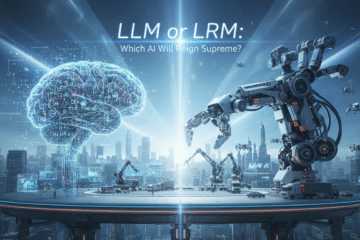Google just released Nano Banana Pro, an advanced image creation tool powered by Gemini 3 Pro. This new tool is already making a big splash, especially for people who use iPhones and want more control and better quality from their AI art and edits.
Why does it matter now? AI image tools are everywhere, but most have trouble making realistic designs, especially when it comes to writing text in pictures or blending different styles. Nano Banana Pro promises to solve these problems, bringing professional features to everyone, including iPhone users who often miss out on the latest Google tech.
Table of Contents
1. Super Accurate Image Creation and Editing
Nano Banana Pro helps you make detailed, realistic images from simple ideas. Just describe what you want, and the tool brings it to life—whether it’s a drawing, infographic, or even a poster. This is possible because it uses the smart Gemini 3 Pro engine, which understands your words better and connects with live data to keep your images current and useful. For example, you can turn handwritten notes into diagrams or get real-time weather snapshots in your design.
2. Best-in-Class Text Rendering, Even for Posters
Many AI tools struggle to write clear words in images, but Nano Banana Pro is known for making text sharp and easy to read. You can add taglines, logos, or even longer blocks of text in your designs. It also works with many languages and lets you pick from different fonts and styles, perfect for iPhone users who want to make social media posts or digital invites. Check out this expert review of Nano Banana Pro’s text features.
3. Powerful Editing: Select and Change Anything
With Nano Banana Pro, you can pick any part of an image and change it—adjust the focus, swap backgrounds, fine-tune colors, or change the lighting to day or night. It’s like having a full editing studio on your iPhone. You can even blend up to 14 photos together, keeping up to five faces looking real and consistent. For more on how it works, see this detailed feature breakdown.
4. Real-Time Information and Infographics
If you need to make charts, explainers, or data visuals, Nano Banana Pro uses real-world facts and live updates. You can create infographics that show real-time sports scores, weather, or recipes directly in your images. This is a big plus for students, teachers, and anyone who shares information online. Read more about its real-time abilities in this feature roundup.
5. Studio-Quality Images and Flexible Exports
Nano Banana Pro can export images in 2K or 4K resolution, which is great for printing or sharing on large screens. You also get lots of aspect ratio options, so your designs look perfect whether on Instagram, as a wallpaper, or in a presentation. For more on export options, explore this technical guide.
6. Content Transparency and AI Detection
Google added a new verification tool that lets you check if an image was made by AI. With SynthID digital watermarking, you can upload any photo to the Gemini app and see if it’s AI-generated. This helps build trust and stops fake images from spreading. iPhone users will love this for social media safety. More on this feature is covered in this expert analysis.
7. Works Across Google Apps and on iPhone
Nano Banana Pro is available in the Gemini app, Google Search, NotebookLM, Google Ads, Slides, and more. iPhone users can use the best features right from their phone, not just on Android. This makes it easy to create, edit, and share images anywhere. For a full list of supported apps, visit this Gemini 3 Pro guide.
Comparison Table: Nano Banana Pro vs. iPhone’s Native Tools
| Feature | Nano Banana Pro | iPhone Native Tools (Photos/Markup) |
|---|---|---|
| AI Image Generation | Yes, from text or sketches | No built-in AI generation |
| Text Rendering in Images | Flawless, supports many fonts & languages | Basic, limited fonts, manual editing |
| Live Data & Infographics | Yes, real-time info and charts | No live data features |
| Advanced Editing (Lighting, Focus, Blending) | Yes, detailed controls & blending up to 14 images | Basic filters and manual edits only |
| Export Quality | 2K/4K, flexible ratios | Standard photo resolutions |
| AI Content Verification | Built-in SynthID watermark and checker | No AI verification |
| App Integration | Works in Google apps, Gemini, more on iPhone | Only in Apple’s apps |
Bonus: Free and Pro Access Options
You can try Nano Banana Pro for free in the Gemini app, but pro features and higher usage are available if you subscribe to Google AI Pro or Ultra. This is helpful if you’re making lots of images or need studio-quality results.
Conclusion
Nano Banana Pro brings easy, advanced image creation to everyone—including people who use iPhones. Its smart AI, clear text, easy editing, and live data features make it stand out from anything built into Apple’s apps right now. As AI image tools keep getting better, expect more creative control and smarter features—right from your phone.
For more details on the latest in AI image editing and how it compares to other tools, check out this in-depth article about Google’s AI image tools and stay tuned for updates from The Verge, TechCrunch, and other top tech news sites.