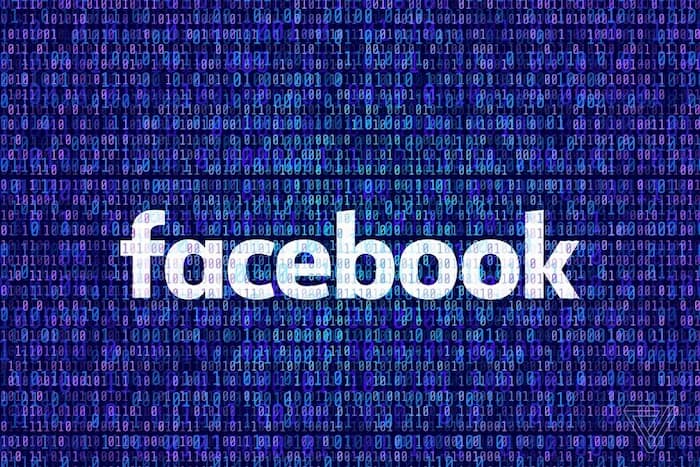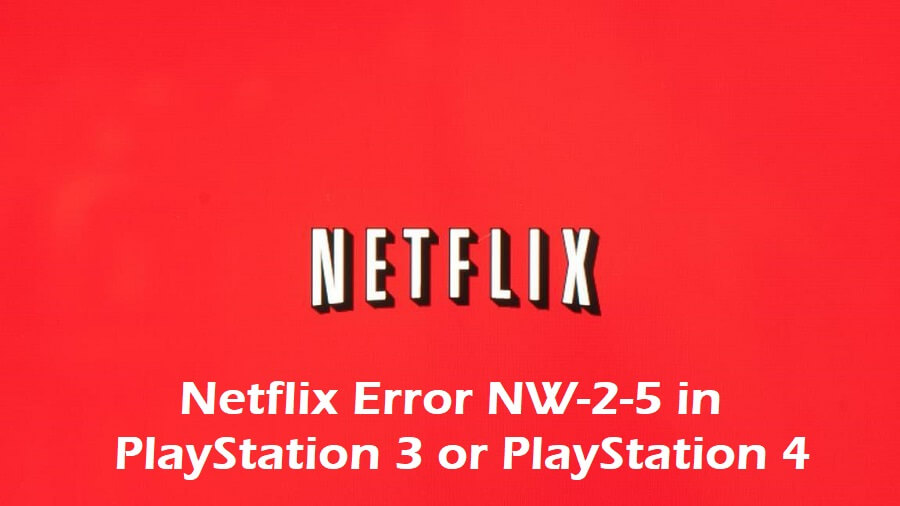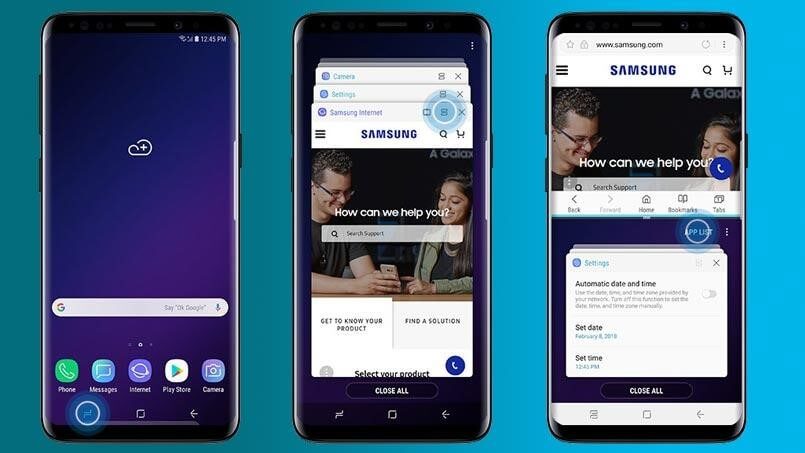Facebook is considered as one of the most famous social networking sites that come with its pros and cons. This social networking platform helps you to watch short video clips, play many online games. With this app, you can also make new friends, market your products, or even listen to your favourite songs.
Facebook also lets you add songs to your Facebook profile, either it is on iPhone or on Android devices. In this way, it helps you to stream those songs when you want them while browsing through your personalized feed. However, many of you might not be knowing how this feature can be added to your profile.
So, let us now discuss the process of adding and removing this special music feature.
Process To Add Music From Facebook Profile:
- First, you need to install the Facebook app on your mobile device. After the installation and creating your profile, tap on the profile picture at the top left corner of your screen.
- A lot of options get displayed in the dropdown menu. However, you need to skip all of them and scroll down till you find the Music option and tap on it.
- Now the time has come to search for your favourite song or your famous artist. After you find your favourite song that you have been looking for, select the Add button.
- However, using this method, you can add as many songs as you wish to have in your profile. So, scroll through the massive collection of songs that are available and pick all the songs that you love listening to.
Note: If you are using an Android device, you need to first tap on the Add button present at the top right corner of your screen to access the music library.
So, that’s all you need to do to add your favourite songs from your Facebook profile onto your android or iOS devices.
How To Listen To The Added Songs From Your Profile:
Since you have added your favourite songs onto your profile, the main doubt that arises is how to listen to them. So, let us now discuss the process of listening to the added songs from your Facebook profile.
The process seems very easy as you only need to follow similar steps from the last part. You just need to proceed with the following steps:
- First, you need to open the Facebook app on your mobile device and click on your profile photo. This will open your Facebook profile. Below that you will find the Music option, select and open it.
- Once you open it, you will be able to see the list of all your favourite songs that you have earlier added to your profile. The only thing you need to do now is just tap on the song you wish to listen to.
- However, you can also listen to the full song on Spotify. For this, you need to tap the required song of your choice and then hit Play Full Song option that is present on at the top left. After that, select Spotify option in the popup menu that shows up at the bottom of your screen.
So, this is how you can listen to your favourite songs from your Facebook profile.
But, as we know, Our tastes change with time. So, the songs that you like today may not be chosen by you in the future. However, you don’t worry about this because Facebook also allows you to remove the songs that you no more like.
Let us now see the process of removing the previously added songs from your Facebook profile.
- After opening the Facebook app on your device, select your profile picture and move to the Music option.
- Now, you just need to tap on the three horizontal dots that are present just next to the song.
- Finally, select the option of your choice. If you want to pin the song to your profile, select the Pin to profile option. If you want to remove the song from your added list, select the Delete song from profile option.
- However, this popup menu also shows you the options to add your favourite song to your Facebook story. Some of you might be wishing to know the artist who sang a particular song. Don’t worry because you have an option for this too.
- If you wish to know the singer or the artist of the song, you can just select the View Artist’s Page option to view the artist’s profile on Facebook.
So, this is all you need to do for adding your favourite songs using your Facebook Profile. You can make use of these songs whenever you want. One can use them while chatting with friends, or to put as his or her Facebook story or you can just listen to them.
Similar Posts:
- Best Song Identifier apps / Song Recognition apps for 2020
- Pandora One Mod v2001.2 APK Download 2020 (Unlimited Streaming Music, Radio)
- Spotify Premium 8.5.36 Apk Download ( Working Updated)
- How to Remove Your Off-Facebook Activity-here is your easy guide
- How to get Spotify premium free? Spotify Premium Mod Apk