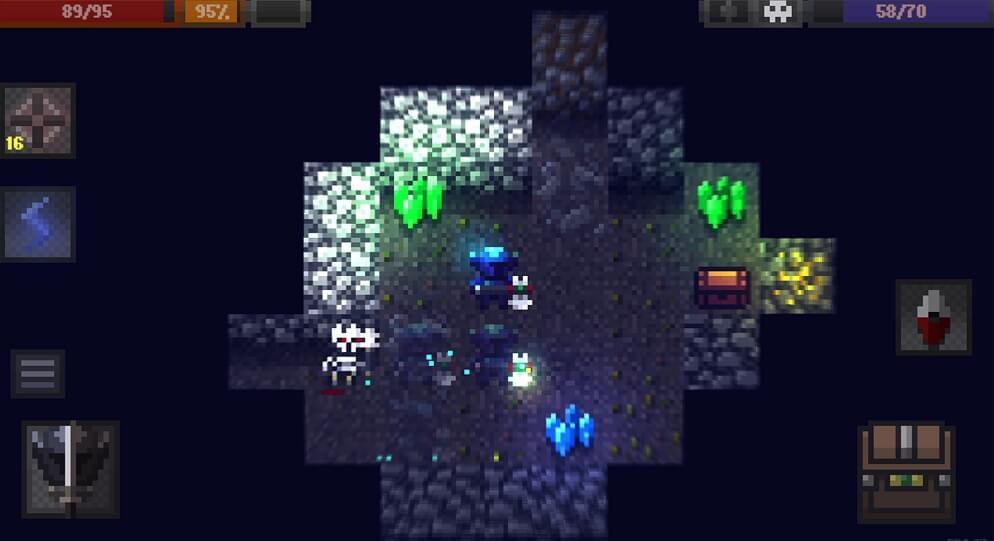In this fast growing world most things went online. Even if you want to learn you would definitely do online research instead of going to a library. Google is an excellent platform for making searches within a second. But mostly preferred and most people are using Youtube to learn a new thing or to kill their time by watching movies, series and much more stuff.
Now YouTube allows everyone to earn money too. Ao people love to upload videos and they attract most people towards their channel. No wonder that education was also going online. Many students are learning many things on YouTube because to prefer theory they love to watch the practical demonstrations. So it will be better if you add ‘time tags’ on your uploaded video. Because it will easily allow everyone to jump into the particular topic they are searching for.
Table of Contents
The need of adding time tags
Millions of educational videos found on YouTube. Those videos may take a time even up to an hour. If anyone wants to revise that they have learnt, how to track that particular topic on the one hour video? It’s not possible to watch that video again and it is tough to search that particular time where the specific topic is. So to overcome this problem, we have to use ‘time tags’ to our videos. If you add the ‘time tag’ it will be very easy for everyone to track the particular topic they are looking for.
Quick and easy steps to add time tags:
You can even add time tags to the video which you have uploaded a month ago. Let’s have a look at the simple steps.
Before uploading video:
Step 1:
Before uploading your video go to the reference section.
Step 2:
Add your description as normal and then note at what time that each topic took place. Note all the time with that topic.
Step 3:
Write all the time along with topics. As a final step add your video to your channel. Now everyone can use your time tags to jump the section they want.
For already uploaded video:
Step 1:
Edit your video’s reference section as normal.
Step 2:
Add your description as normal and then note at what time that each topic took place. Note all the time with that topic.
Step 3:
Write all the time along with topics. As a final step add your video to your channel. Now everyone can use your time tags to jump the section they want.
Conclusion
Time tags play a vital role in searching the particulars that viewers need. So add time tags to your every video to make an easy reference for your viewers. If you have any suggestions just leave it in the comment box.