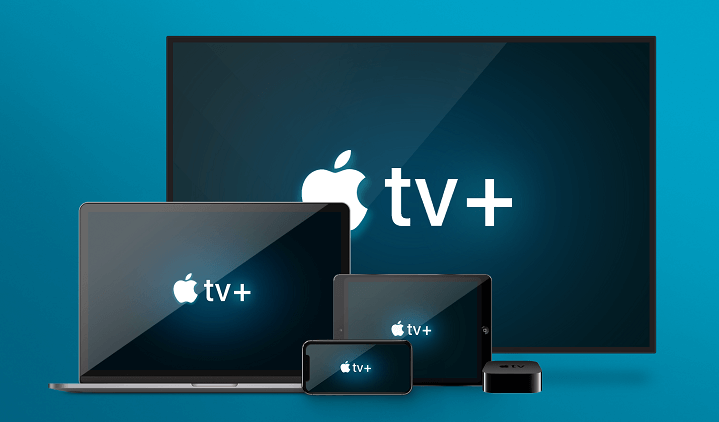As soon as it launched itself in the Indian market, the Amazon Echo has grown rapidly in both it’s popularity & usage. With it’s affordable price range and usability, the Amazon Echo has become a normal thing now and not any fancy gadget. Just like every household has Bluetooth speakers etc, Amazon Echo is almost as same to that.
Table of Contents
Amazon Echo; a new member in the family
The role of Amazon Echo in our lives is just like the rare species of obedient siblings (which we sadly never get😔) who do everything we ask for. And in the case of our parents, it’s like the good kids who listen to them everytime. It has essentially become a new member in almost every family these days.
So what’s this Amazon Echo all about?
The super popular gadget in the market today, Amazon Echo is a hands-free speaker which plays the role of a virtual assistant device. It engages with an end user through the Amazon Alexa cloud-based voice service. It is simply a smart speaker which responds to every command by using Alexa. Echo refers to the device, and Alexa is Amazon’s AI personal assistant. This almost magical device makes our life easier by answering any question, music streaming, googling for us and many more.
Why do you want to factory reset your Amazon echo?
Factory reset option is an important and necessary feature in every electrical device. It is important to maintain the privacy of any consumer who does not want a device to have his data anymore. So there can be plenty of valid reasons as to why you want to factory reset your Amazon echo. For example, you might want to give it someone else, probably a close friend, family member, cousin or a sibling. And obviously you would not want them to have a glimpse of what all the echo stores about you. Moreover, factory reseting before passing it on to someone else also gives them an almost new feel. And it does not seem to them like they are using something second hand. You might also want to factory reset if you want to start afresh with your device. Or perhaps because you think to keep your privacy uptight. So whatever your reasons are for reseting your echo back to it’s original state, scroll below to know how to do that.
How to factory reset Amazon Echo?
Before you learn how to factory reset your Amazon Echo, let’s learn what’s factory reset is first. Factor reset simply refers to the master/hard reset. It is a restoration of software of an electric device to it’s default/original/manufacturing state. And this happens when you erase all the information which was stored on that device. Now here below follows some quick tips & tricks to factory reset your Amazon echo.
- Start your Amazon echo first.
- Now swipe down from the screen. Or you can say ‘Alexa, go to settings’. And then carry on the same instructions as given below in an vocal manner of course.
- Swipe to the settings and choose the device options. The settings menu would now open up.
- Then tap on the reset to factory defaults.
- It will ask you for a confirmation. Make sure that you want to reset it. Because once you do it, all your personal information and details would get vanished into the thin air.
- Click on reset option to factory reset your Amazon echo. And now it’s all done.
This is the common steps followed to reset your echo.
- For those who use First generation echo, you can use a blunt, thin and moderately long thing to press the reset button which is just on the underside of the device.
- And for the people using Second generation Amazon echo, you can long press the microphone button and the volume +/- button till the light ring turns orange. It will take hardly twenty seconds to do so.
Take proper care of your Amazon Echo
You can reset your device as much as you want to. But maintaining your echo matters alot as well. You must know how to take care of your echo device well. Always place it in a sturdy and safe place. Avoid making it come in contact with intense moisture or near water. Keep it in a dust free surface. Avoid spilling things, food items etc near it. Also, make sure it is far away from the reach of small children. Since they might damage the device by mistake while playing or goofing around. It is better if you keep it on a shelf, high raised table etc. Make sure that it does not fall off or slip away from its place. When you take good care of your echo and use it as per the manufacturer’s instruction, you can see it last efficiently for a very long time. And that too in a very good condition.