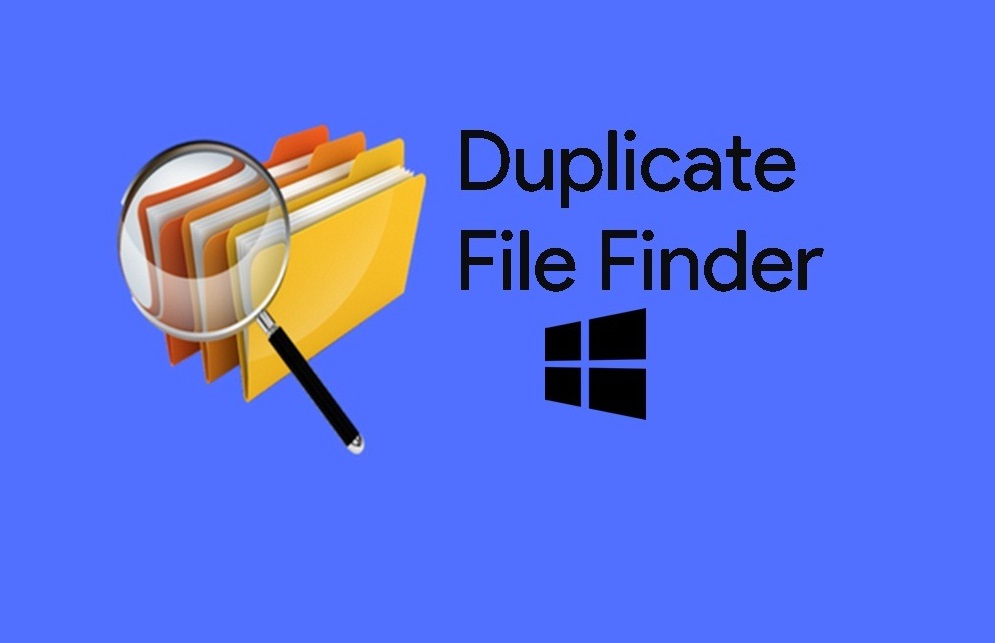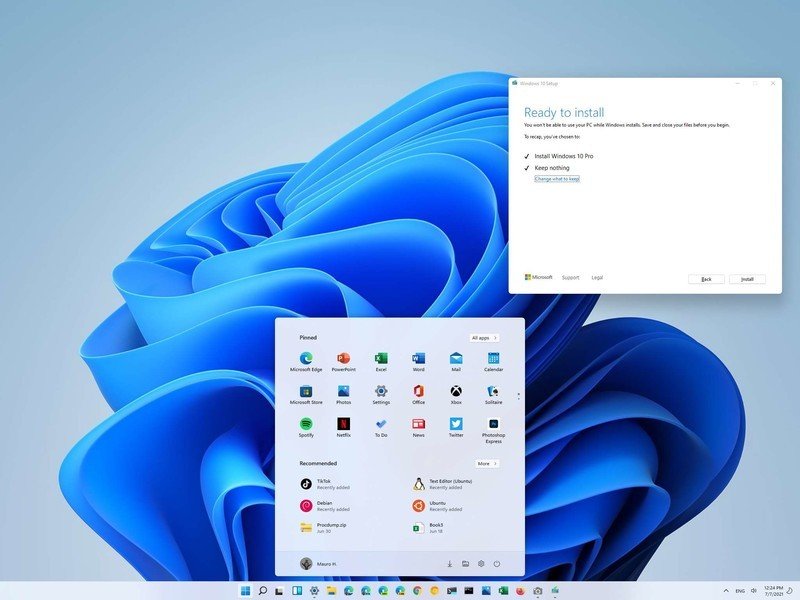Table of Contents
What Is “Activate Windows Watermark”? Why Do I Always See It On My Screen?
The main reason for Activate Windows 10 watermark is that your windows license might have expired. If you have a genuine product key, then you can activate it directly. But if you do not have a product key or serial key, you will see the Activate Windows watermark on your Desktop.
Can I Remove It Without A Product Key?
Yes, anyone can remove the Activate Windows Watermark without using the product key. It can even be excluded permanently from your system.
How To Remove It?
You can easily remove Activate Windows 10 Watermark from your Desktop with a simple notepad trick. The process mentioned below helps you in that.
Method-1
Process To Remove Activate Windows Watermark Permanently:
- First, you need to open notepad on your PC. You can do this by clicking on the start menu, type notepad in the search box and hit the enter key.
- Now type below commands on the notepad:
“@echo off
taskkill /F /IM explorer.exe
explorer.exe
exit “
- Now, go to file and click “Save as” and select the location where you wish to save the file.
- Then change the “Save as” type to All Files (*.*) and give the file name as “remove.bat”.
- Now open the location of the file where you saved it, where you’ll find your file as “remove.bat”.
- Right-click on the remove.bat file and click on “Run as administrator”.
- A command prompt will be opened and closed by itself. Now restart your laptop or Desktop.
That’s all you need to do to remove the Activate Windows Watermark. Finally, “activate windows go to settings to activate windows” on your Desktop.
Method-2
Another Method To Remove The Activate Windows Watermark:
Usually, many edit the registry to remove the Windows 10 watermark on the bottom-right corner of the screen. But, the registry is like the heart of a Windows system. So, any changes in the registry can be hazardous and not recommended. However, there is a better way to activate your Windows using a 180-day trial license.
Process To Remove The Activate Windows Watermark Using Windows Registry Editor
- Open Windows registry editor. To open it, Press Windows + R, type regedit and hit the enter key.
- Then select HKEY_CURRENT_USER. Select Control Panel, then Desktop.
- Double click on the value “PaintDesktopVersion” on the right-hand window.
- And change the value “1” to “0” and finally click OK to save the changes.
- Close the registry editor and any other opened programs and restart your computer.
This can be the best method to remove Activate Windows Watermark permanently from your Windows Desktop computer or laptop.
Method-3
If the above methods look a bit confusing to you, then you can follow this one. This method uses various tools to remove the watermark from your desktop screen.
Process To Remove The Activate Windows Watermark Using Various Tools:
1.Microsoft Toolkit .v2.6.7
Microsoft Toolkit can be the best tool for you to remove Windows Watermark. It can be used for Windows Vista, Windows 7, Windows 8/8.1 and Windows 10.
However, there are many windows and office activators available on the internet. But, most of them have the virus and may not work properly.
Microsoft Toolkit can be the best activator to avoid damaging your computer. It will activate all the versions of windows from 10 to XP. This toolkit even activates your Microsoft product permanently. So, you don’t need to activate it again and again after some time.
Microsoft Toolkit is also known as the EZ Activator. It later changed its name to Microsoft Toolkit. It works almost the same as the KMSPico. However, it also creates a KMS Server, which removes the original license of the Windows and replaces it to an auto-generated one.
Note: When you activate your windows by using these activators, there are most chances to have Trojans in it. Some of them activate your windows for only a few months.
How To Use Microsoft Toolkit?
- First, you need to disable the anti-virus system TEMPORARILY.
- Then, open Control Panel => System and Security => Change User Account Control Settings => Never notify
- You can download the Microsoft Toolkit 2.6.4 by clicking these links :
- link download 1
- link download 2
- Finally, install, and run the software you downloaded.
- For Windows, you need to click on the Windows icon.
- Then, in the Activation tab, click ‘EZ-Activator’. Just in a few seconds, your copy will be activated.
Method-4
One can also use a code to remove the watermark permanently from your system.
Process To Remove the Windows Activation Watermark Using Code:
- First, you need to visit bit.ly/windowstxt for the code.
- Then, copy the code into a new text document.
- Now, save it as a batch file, with the name “1click.cmd”.
Note: If you use Windows 10, save it as .bat file, named “1click.bat”.
- Now, run the batch file as an administrator.
This method can be helpful for you to remove Activate Windows 7/8/10 watermark.
So, we hope that the above techniques guided you to remove the Activate Windows Watermark.