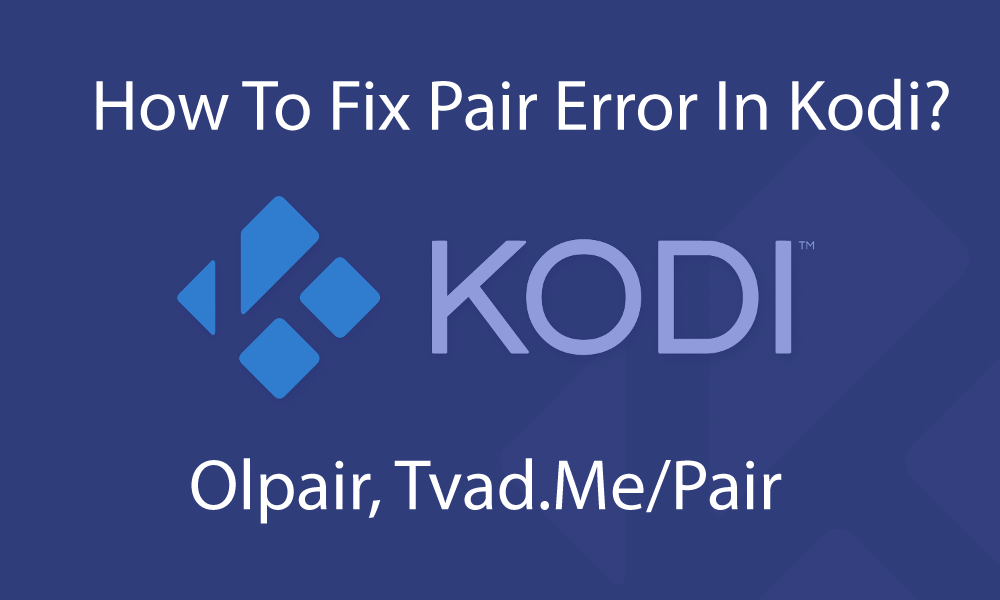Users can install and configure Disney+ on FireStick with the help of this article. The guidelines given are also applicable for FireStick 4K and Fire TV Cube to operate.
First off, let’s talk about Disney Plus. For those of you who don’t know:
Table of Contents
What is Disney Plus?
Disney+ aka Disney Plus is an on-demand streaming content paid service controlled and run by The Walt Disney Company’s affiliate, Direct-to-Consumer & International (DTCI). The service mainly allocates films and TV series produced by The Walt Disney Studios and Walt Disney Television, with the system also distributing content from Disney’s Pixar, Marvel, and Star Wars.
Disney+ launched throughout the US, Canada as well as the Netherlands on 12 November 2019. A week after the operation was extended to Australia, New Zealand, and Puerto Rico, and extended on March 24, 2020, to different European countries. In April, it’s become accessible in India via Disney’s subscription service Hotstar, which had been renamed as Disney+ Hotstar.
Disney Plus is simple to set up on Amazon FireStick and continue with. The product is highly Alexa compliant. Which means you could assign Alexa the voice recognition assistant to watch videos and shows inside the application.
List of TV Shows
Here is a list of Exclusive TV shows you can watch when you have access to Disney Plus:
- Marvel Hero Project
- Star Wars The Clone Wars (season 7)
- The World According to Jeff Goldblum
- The Imagineering Story
- Forky Asks A Question
- Pixar In Real Life
- The Mandalorian
- High School Musical: The Musical – The Series
- Encore
- Pixar Sparkshorts
- Pick of the Litter
- Disney Family Sundays
This is not all, Disney Plus is also the home of a large library of older material with a range of popular movies and Television shows only accessible on the subscription site.
List of Movies
Some Exclusive Movies include:
- Togo
- Timmy Failure
- Lady and the Tramp
- Noelle
- One Day at Disney
In short, you can watch an immense amount of material when you have access to Disney Plus. You have exposure to all of Disney’s programmes. Also, there are displays from Marvel and films such as Avengers and much more. Additionally, you can watch the full Star Wars line-up along with the Trilogy.
Method 1: Disney Plus on Firestick
You should run Disney+ straight out of the Amazon Store on FireStick.
- Go to the FireStick main screen and pick the Search option (can be found in the top-left corner)
- Search for “Disney Plus“
- Choose Disney Plus when it appears in the list
- Click Download or Get
- After waiting for a while, press Open to view Disney+
- You could even try to use https://stream.osn.com/ for a seven-day free trial.
Method 2: Disney Plus Fire TV APK
This approach includes downloading Disney + APK on Fire TV. Make sure to change your initial IP address to the US IP address once you start using a VPN. You’ll even be able to connect Disney + with a VPN on Amazon Fire Stick United Kingdom.
- Open Home → Settings
- Press My Fire TV/ My Device
- Select Developer
- Enable ADB Debugging → OK
- Type Downloader
- Click Download or Get
- After the app gets downloaded, press Open
- Follow any link that is available on the internet to download Disney Plus like http://bit.ly/aptoide-apk-firetv
- Install and you are good to go!
If you live in the United States, you can run it from the Amazon Play Store and it’ll run fine. Though if you’re outside of the United States and then configure Disney Plus FireStick on Amazon Store, then it’s not going to work. You’ll need to access Disney Plus APK for individuals living outside of the United States.
For folks residing outside the US, they should download Disney Plus Fire TV APK which runs well on FireStick. Disney Plus is the latest subscription service that takes over the entertainment industry and everyone wants to experience all that entertainment. To do this, you need to learn how to download Disney Plus on FireStick and Fire TV.
Your operation in Kodi is constantly monitored via your IP address by your Internet Service Provider, extension developers as well as authorities. Utilize VPN to use Kodi and all the streaming apps privately. We do not promote the use of VPN, use it at your own risk. VPN will encode your Internet connection and mask your IP address so that you stay confidential at 100 per cent.
Users will now browse lots of Disney operated material such as tons of television programs And films with the Disney Plus Kodi Plugin enabled on your computer. New shows are a significant aspect of this provider and can be found inside the plugin to disney+ Kodi. In addition to Kodi, Disney+ can be downloaded on the aforementioned platforms too.
Conclusion
The mentioned step-by-step article teaches you how and where to download Disney + Kodi add-on. Disney+ is a successful streaming platform which hosts content from Disney, and so much more. Also, it comes as a separate product that you can run on Firestick and therefore more. Disney+ visual elements from old Disney contents and new series which include movies, television shows and perhaps more.