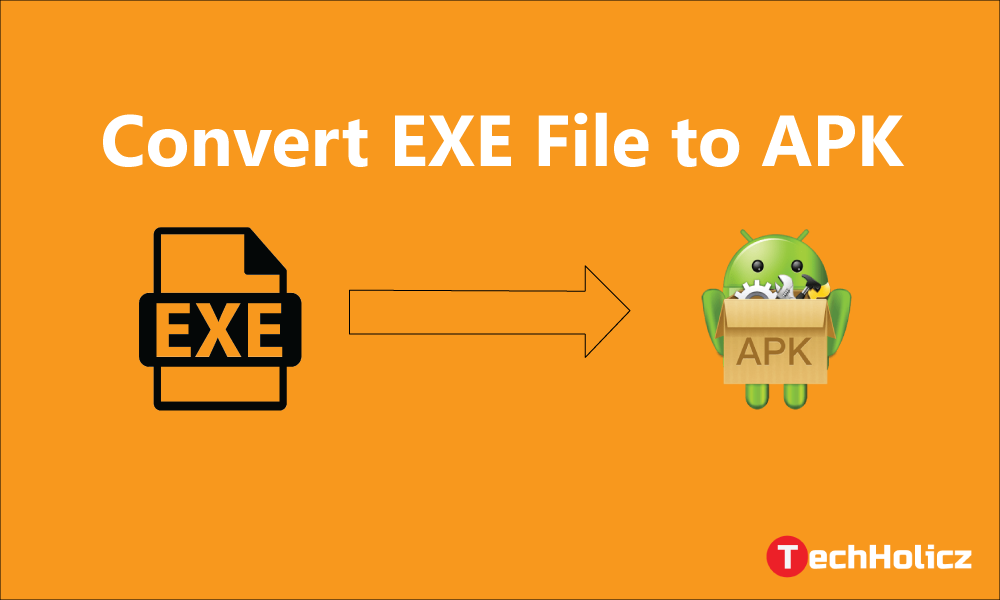Pokemon go is a famous game, where you would experience a mesmerizing game. It is a moving game, so you should move to find the Pokemon as each Pokemon are at different locations. Some people want to play this game without moving outside. If you are tired and still want to play this game it is possible now.
Now you can play this Pokemon game by using a joystick. In this article, you can get a complete solution to play this Pokemon go game without moving and the good news is, you don’t even need to root your device.
Table of Contents
Requirements to play this game without moving
- Pokemon Go game
- Pokemon Go fly GPS hack (Fake GPS).
For playing Pokemon Go game in Android version 6
You should need at least android version 6. If you have less than 6 you can’t play this game. Follow these instructions to play your game.
- Get a Fake GPS app for your android phone. Search “Fly GPS” directly on play store.
- Download and install the app in your android device.
- Make sure that your developer mode is enabled. If not go to settings navigate to About and tap on Build number 7 times until it shows ‘Congratulations you are a developer’.
- Now launch Fake GPS app. After that it will prompt you to allow mock location. Follow settings> Mock location. Then choose fly GPS as the app for Mock location.
- Next choose your starting location. Now click Please select the menu.
- From the option select GPS service run. Then select Joystick location mode.
- Now you will receive a message stating ‘Service was started’. Now you can find a compass icon and Joystick on the display.
- Get into the game. You can move around by using the Joystick.
Now by using the joystick, you can play this game at home or some other favourite place.
How to prevent being banned for using Joystick hack
While using the GPS Joystick on Android, you should be very careful about a few things. Otherwise you will be banned from using the Joystick hack. To prevent yourself from being banned, you have to be aware.
- Spoof your location carefully– After setting up your GPS app to change your location, don’t change the location far away. Move your present location a few miles at a time and you won’t have to worry about anything.
- Never change location frequently- To overcome these smart AR games, you have to learn some tricks. So don’t change your location frequently, if you do so you will get detected and your access will be limited for a few hours.
- Never use bots- If you use bots to hack the game, sorry you will be permanently banned. So always be on the safer side.
- Never use multiple accounts – If you are using Pokemon go on android, make sure that you don’t use multiple accounts on a single android device. If you do so you will be detected and banned easily.
Recover your banned Pokemon Go account
Luckily you have the option to recover your account if you are banned. Follow this instructions to recover your account,
- Log out from the banned account by Nantic and create a new one. Again log out from your new account and uninstall the application.
- Wait for three hours and install the application again and try logging in through the old account.
This step worked for many users but some may have trouble using old accounts. If you can’t log in with your old account just wait until you are able to access using the old account.
To play Pokemon Go on android 10 and higher
If you want to play this Pokemon Go in android 10 device and higher you have to download the VMOS app. This VMOS system can activate the root in a single click without actually rooting your main Android. Follow these steps to play in your android,
- Start VMOS.
- Go to settings of your device using VMOS > about phone > enable developer mode as stated earlier.
- Developer option >Disable Mock location> Turn on root.
- Restart VMOS
- While using the VMOS install the ES explorer app from play store.
- Open app enable root explorer option in menu. Cut fake GPS from system and paste to _route.
- Open fake GPS >settings and make sure the Mock location is disabled.
- Delete system/xbin.
- Settings> developer options> disable root.
- Create your account on the primary OS before you play it on VMOS.
- Close Pokemon go on primary OS and open it on VMOS.
- Go and play your game.
Final words
If you are using a low version of android, you can use the first half steps to get the play. Always be aware of banning. I gave the steps to avoid banning. By following all these steps, you can play this game without moving. End your day with a bliss.